"Login Failed. The Login is from an untrusted domain and cannot be used with windows authentication" जब ये Error Message आये |
"Login Failed. The Login is from an untrusted domain and cannot be used with windows authentication" जब ये Error Message आये |
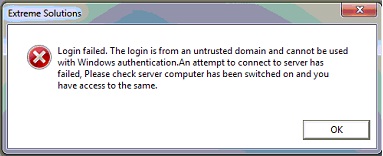
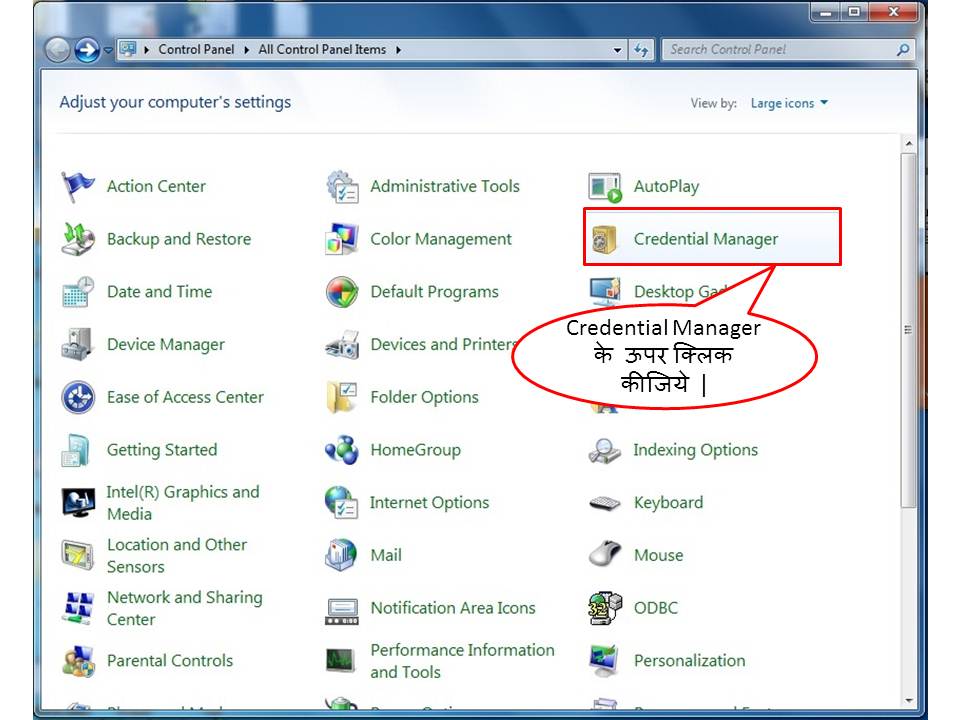
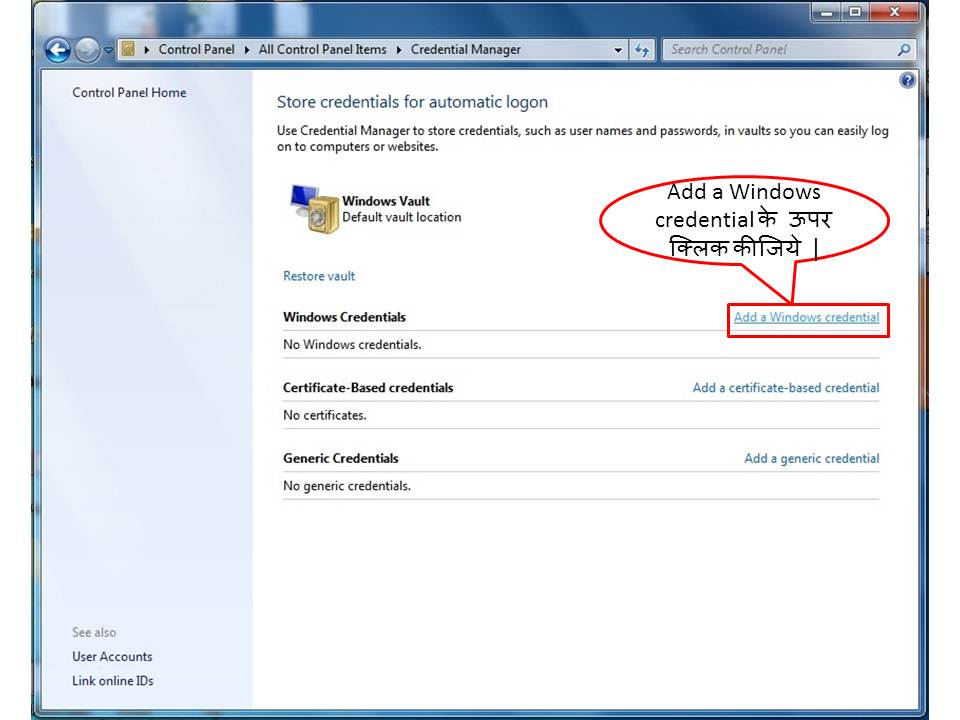
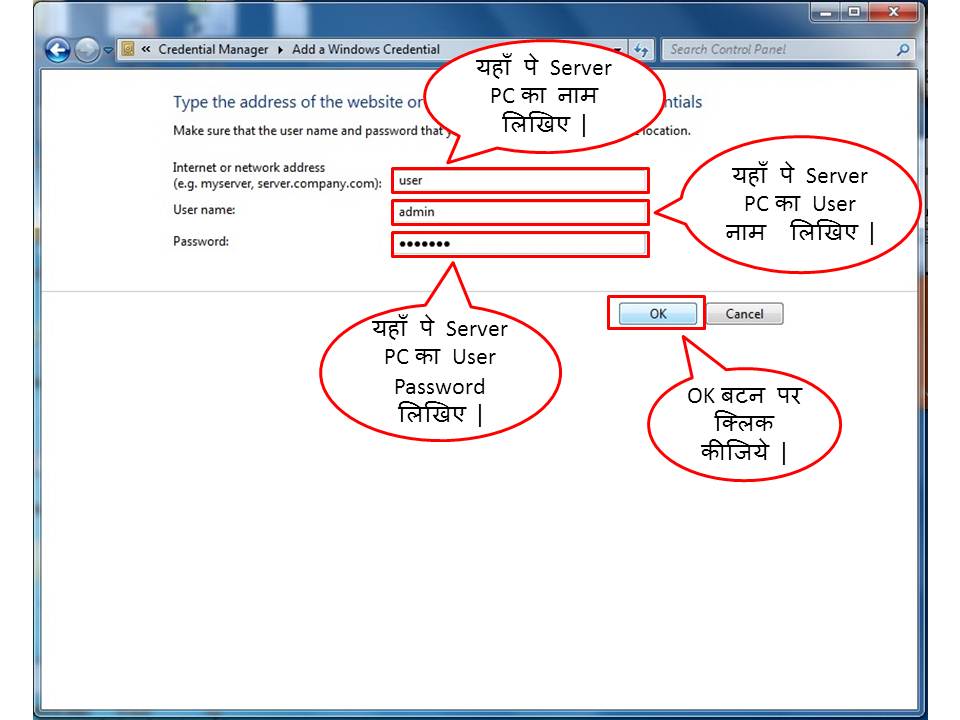
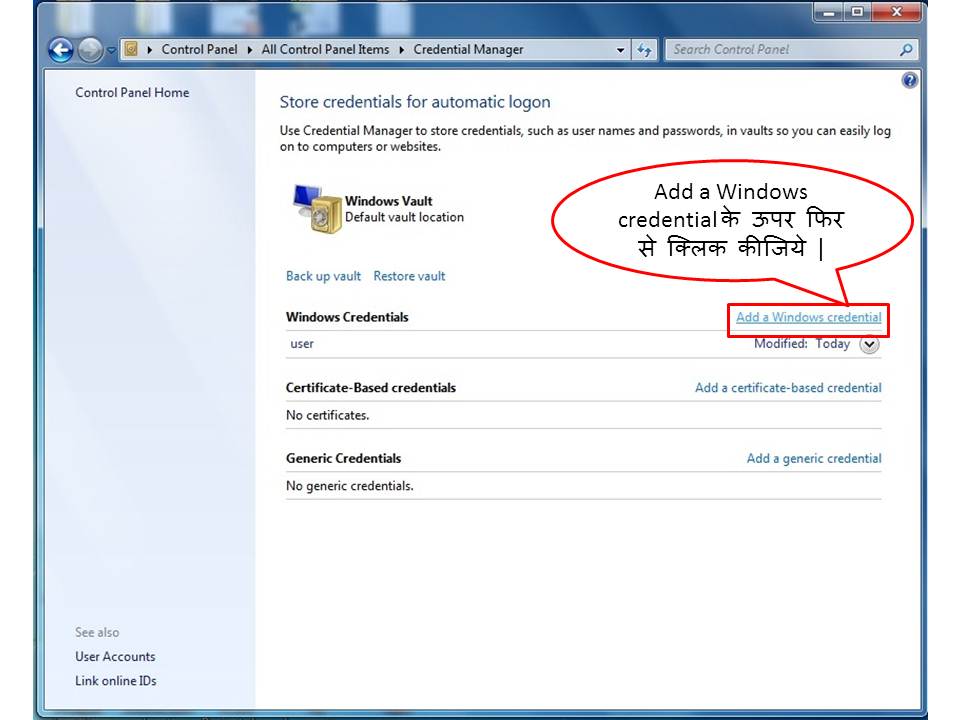
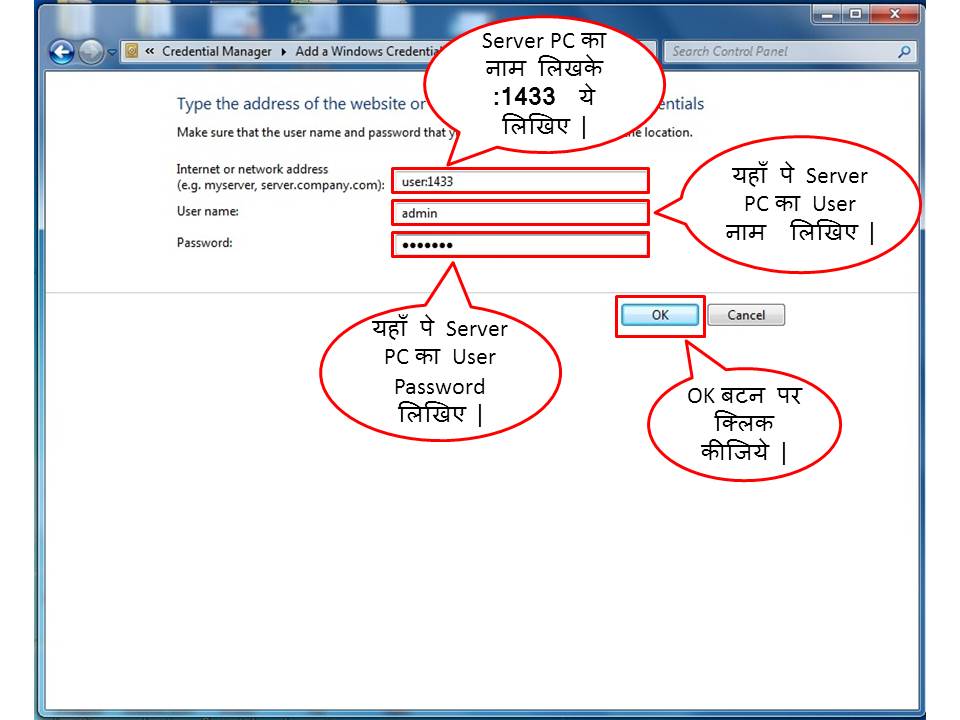
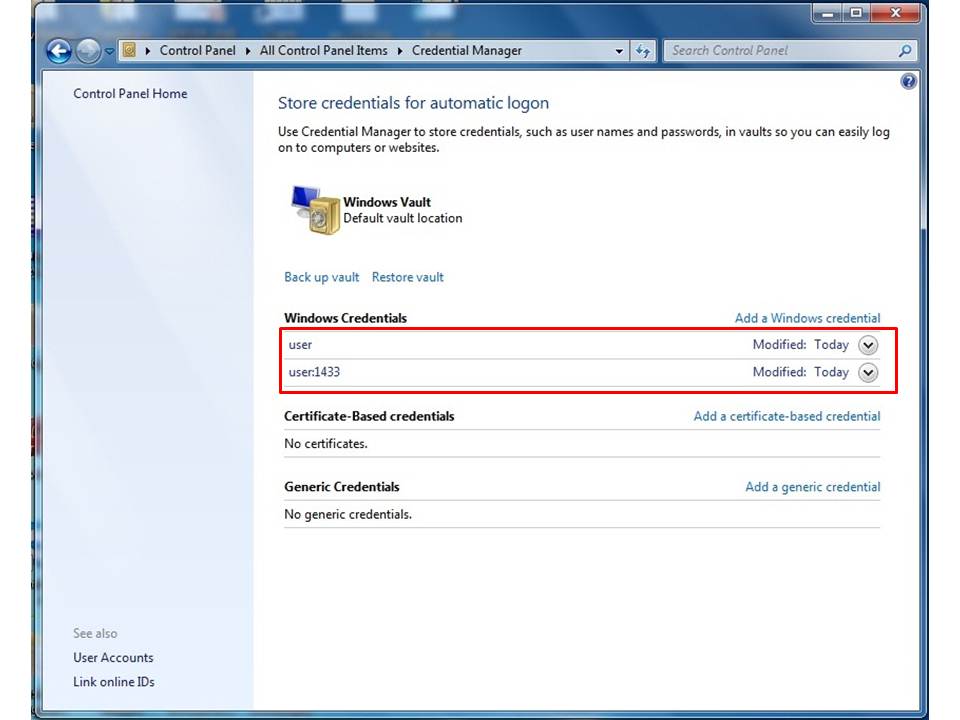
Error Message
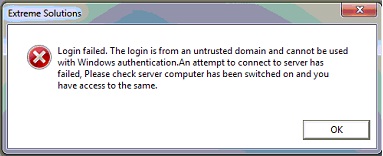
Solution
step 1) Control Panel -> Credential Manager के ऊपर क्लिक कीजिये |
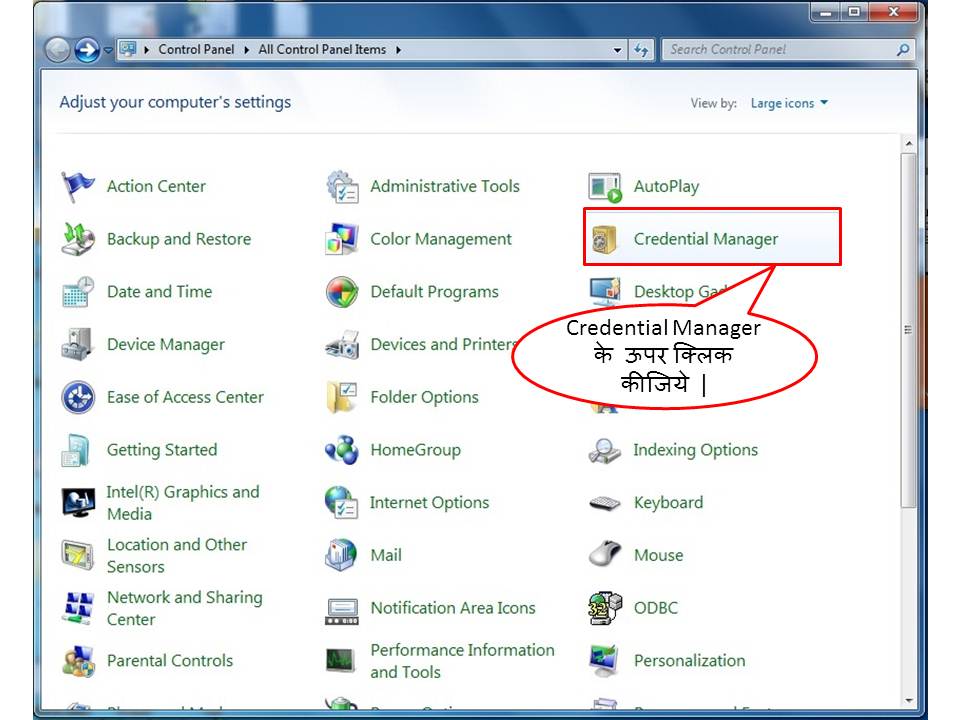
Step 2) नीचे दिए गए स्क्रीन में आप Add a Windows credential के ऊपर क्लिक कीजिये |
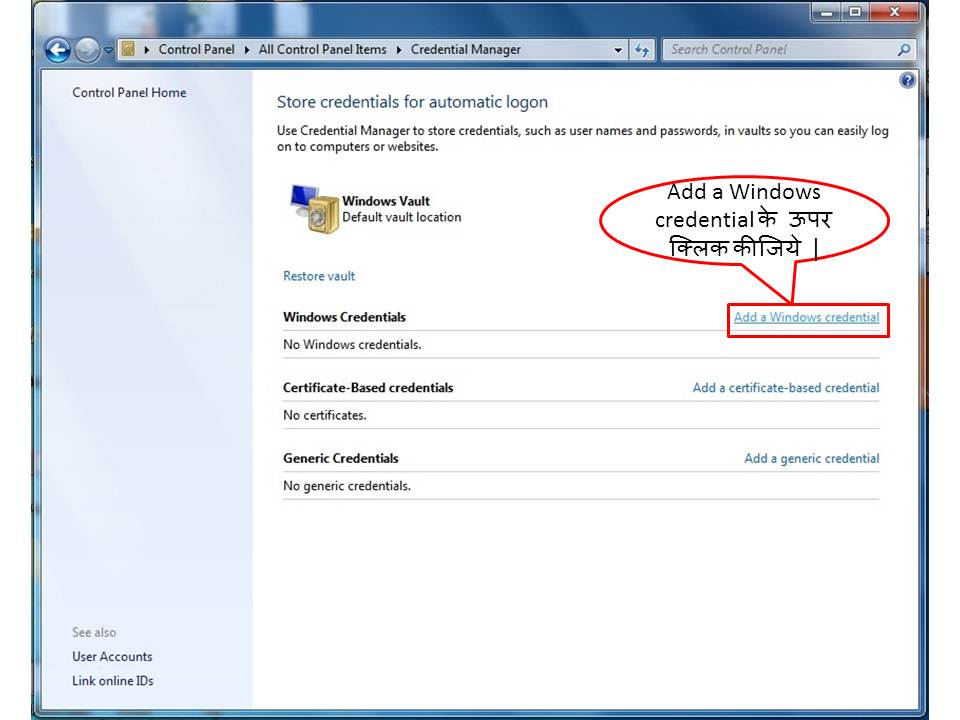
Step 3) Internet or network address में Server(Main) pc का नाम लिखिए | User name में Server(Main) pc का User Name लिखिए | और Password में Server(Main) pc का User Password लिखिए | उसके बाद OK बटन पे क्लिक कीजिये|
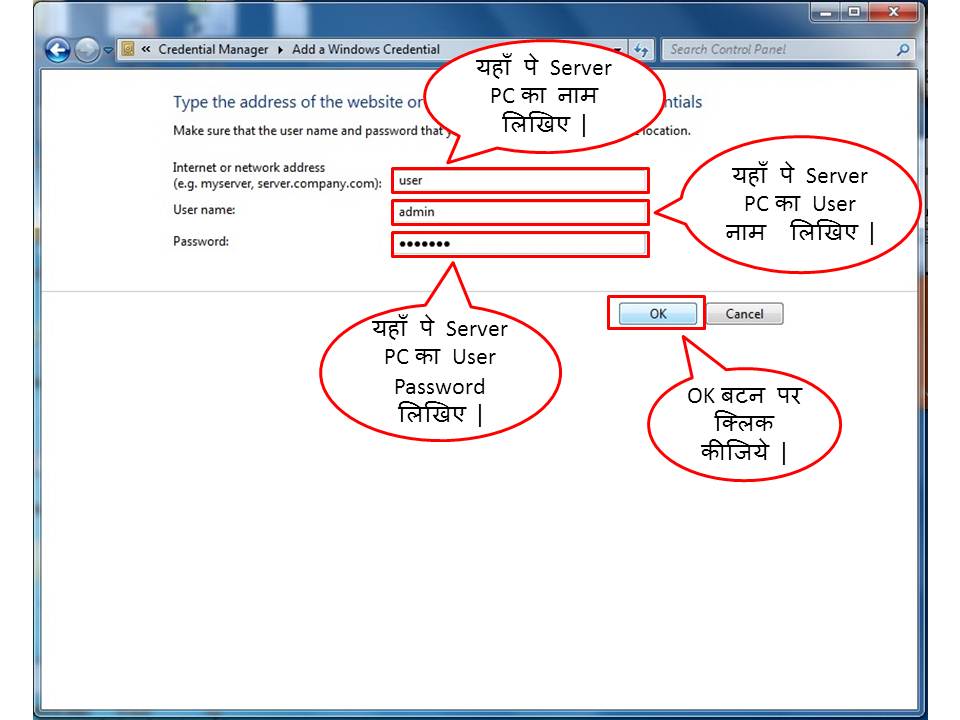
Step 4) नीचे दिए गए स्क्रीन में आप फिर से Add a Windows credential के ऊपर क्लिक कीजिये |
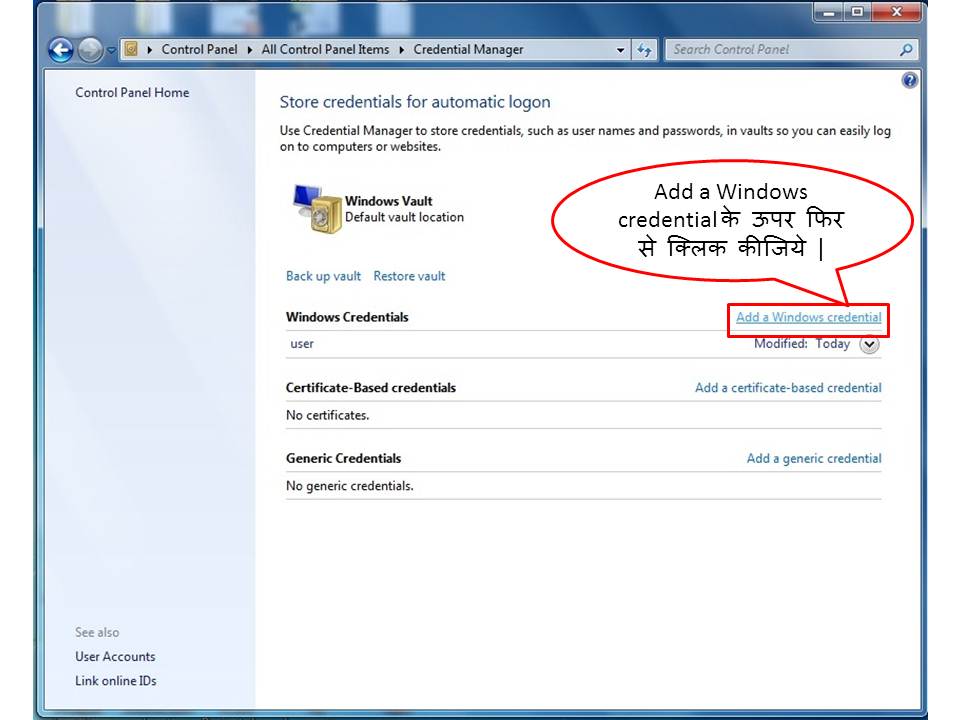
Step 5) Internet or network address में Server(Main) pc का नाम लिखने के बाद :1433 लिखना है | User name में Server(Main) pc का User Name लिखिए | और Password में Server(Main) pc का User Password लिखिए | उसके बाद OK बटन पे क्लिक कीजिये|
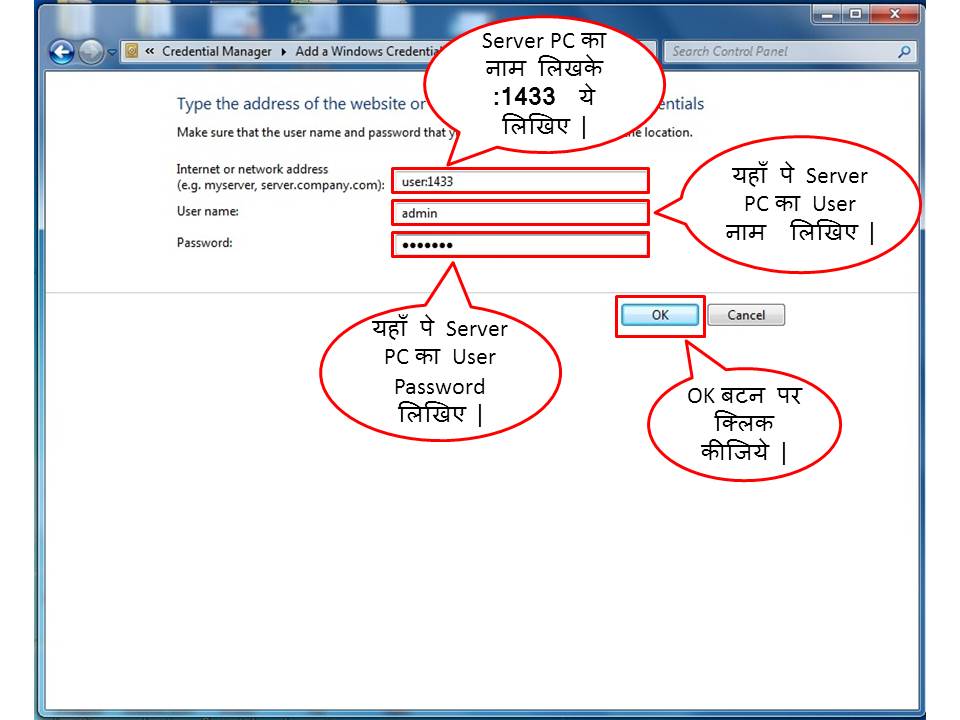
Step 6) ऊपर दिए गए सभी प्रोसेस पूरा होने के बाद नीचे दिए गए स्क्रीन में Windows credential के अंदर user और user:1433 बन जाने के बाद Close बटन पे क्लिक कीजिये | और आपका Error Solve हो जाएगा |
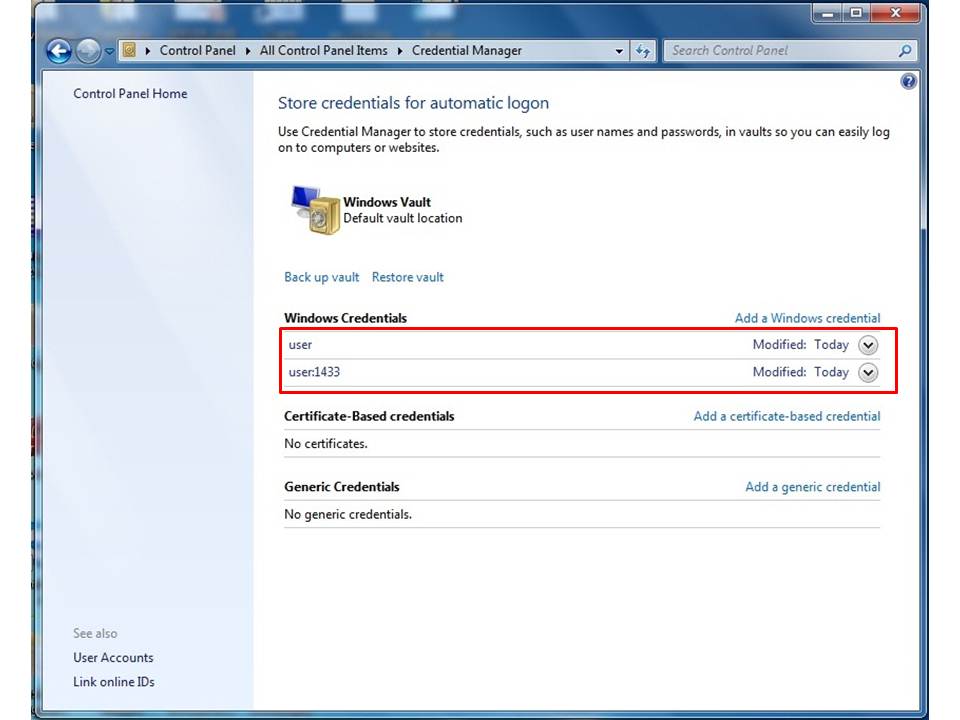
Related Articles
"Login timeout expired An attempt to connect to server has failed" जब इस तरह का Error Message आये !
"Login timeout expired An attempt to connect to server has failed. Please check server computer has been switched on and you have access to the same" जब इस तरह का Error Message आये ! Solution Step 1) Control Penal -> Administrative Tools पे क्लिक ..."Out of Memory" जब ये Error Message आये!
"Out of Memory" जब ये Error Message आये! CAUSE 1). Microsoft Office इनस्टॉल नहीं होगा | या sol.. तब आप को Microsoft Office 2007 या 2010 इनस्टॉल करना पड़ेगा | CAUSE 2). Microsoft Office 2012,2013 इनस्टॉल होगा | sol.. तब आप को Microsoft Office ...जब "NAMED PIPE PROVIDER NOT FOUND" जब ये Error Message आये !
जब "NAMED PIPE PROVIDER NOT FOUND" इस तरह का Error Message आये ! Database के सर्विस को स्टार्ट करना पड़ेगा |जैसेकि ... 1) Run में net start MSSQLSERVER टाइप करके OK बटन पे क्लिक कीजिये | या 2) "SQL ..."Component 'TABCTL32.OCX' or one of its dependencies not correctly registered" जब ये Error Message आये |
"Component 'TABCTL32.OCX' or one of its dependencies not correctly registered" जब ये Error Message आये | Error Message cause 1) आपका सॉफ्टवेयर अनइंस्टॉल हो गया होगा | Sol.. सॉफ्टवेयर इनस्टॉल कीजिये | cause 2) आपका सॉफ्टवेयर corrupt हो गया ..." Could not use File already in use " जब ये Error Message आये |
" Could not use File already in use " जब ये Error Message आये | Error Message Solution Step 1) Server pc में जहाँ आपके सॉफ्टवेयर का Folder हे | उस Folder के ऊपर Right क्लिक करके Properties -> Security पे क्लिक कीजिये | निचे दिया गया स्क्रीन ...