Transfer A Mind Movie From Your Computer To Android Smartphone
You can transfer a Mind Movie from your computer to your android smartphone.
1. Download this Android File Transfer application to your computer - http://www.android.com/filetransfer/
(This program allows you to connect your android smartphone using a USB cable to your computer to transfer files between your computer and phone.)
If you have completed step 1. you will have the Android File Transfer application installed on your computer. It has an icon that looks like this:

2. Download your Mind Movie to Your Computer:
Login to your Mind Movies Account on your computer:
Click 'My Videos'
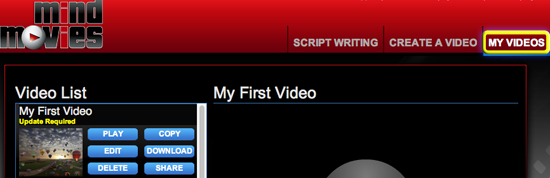
Select the processed video you wish to transfer to your Android smartphone
Click 'Download' > 'Windows Video'
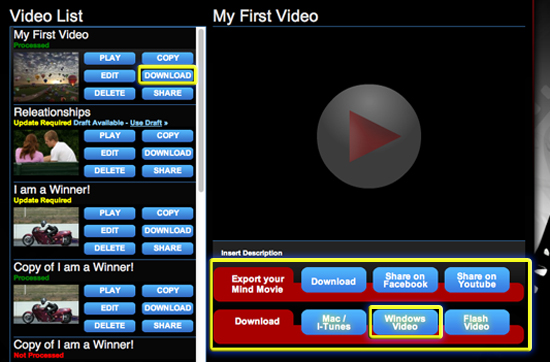
Be advised that it may take several minutes for video file to download to your computer.
Where the file downloads depends on specific settings in your internet browser.
To find the location where it downloads, in your browser's menu bar:
CHROME
click Chrome > Preferences > Under The Hood > see Downloads Location
FIREFOX
click Firefox > Preferences > General > see Downloads, Save files to
SAFARI
click Safari > Preferences > General > see Save downloaded files to:
INTERNET EXPLORER
in the upper right hand corner click gear icon > View Downloads > Options > see Default download location:

Now that you have a downloaded Mind Movie to your computer, connect your android smartphone to your computer using a USB cable.
Open the Android File Transfer application on your computer.

Locate the Mind Movie on your computer, click and drag it into the location of your choice to your Android phone. Most people choose to put it in their 'Movies' folder.
Once the video has copied from your computer to your smartphone, play your Mind Movie on your smartphone.
Related Articles
Download A Mind Movie Video To Android Smartphones
You can add a Mind Movie to your android smartphone by downloading it directly to your phone (you need to be connected to the internet on your phone): To Download your Mind Movie using Your Smartphone: Login to your Mind Movies Account on your ...Download your Mind Movie to Android Device via the Mind Movies App
-You will first need to download the Mind Movies App. Open up Google Play on your device and search for 'Mind Movies' -After the app has downloaded, click on it and you will be on the home page -Click on the grey box in the upper left hand corner, a ...Download A Mind Movie
Click on the 'My Videos' tab in the top right navigation area. You will see a list of your videos appear in 'Video List' if you have previously saved a video. If your video is 'Processed', you can click on the title or thumbnail of that Mind Movie, ...Creating Your First Mind Movie
Login to your Mind Movies account - Mind Movies Click 'Create A Video' STEP 1 Pictures On the left side there is a large selection of categories starting with "Audacious Goals" and ending with "Wealth & Money." Click on any category to load related ...Ideal Length Of A Mind Movie
The ideal length for a Mind Movie is approximately 25 slides. The movie will play for about 90 seconds. We recommend creating one movie per aspect of your life i.e. health, relationships, money, weight loss, etc.