Play Mind Movie Matrix Videos Using SSA Subliminal Player - Mac
Log in to Mind Movies Matrix
Click on one of the topics i.e. "Relationships." This will open 2 videos and an audio below 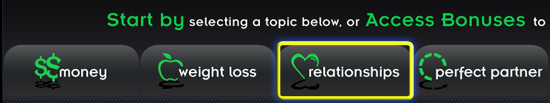
Below the first video, "New Relationships Mind Movie with Brain Entrainment" click on 'Download To Mac'
Where the video file downloads depends on specific settings of your internet browser.
To find the location where it downloads, in your browser's menu bar:
If you are using CHROME
click Chrome > Preferences > Under The Hood > see Downloads Location
If you are using FIREFOX
click Firefox > Preferences > General > see Downloads, Save files to
If you are using SAFARI
click Safari > Preferences > General > see Save downloaded files to:
You should now be able to locate the downloaded video file on your computer. It is called "MindMoviesMatrix_New_Relationships_BWE_Video.mp4"
Keep this handy, you will need to move the file in a moment.
Create a new folder on your desktop and re-name it "My Mind Movies"
You can do this by clicking on 'File' > 'New Folder' located next to Finder
You will now find a folder on your desktop called "Untitled Folder," rename it "My Mind Movies"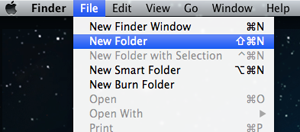
Now lets go back to the downloaded Relationships video file and place it in inside the "My Mind Movies" folder that you just created on your desktop.
The next steps discussed involve how to use the Mind Movies Subliminal player to watch the movie that you just downloaded and put inside the "My Mind Movies" folder.
If you have already installed the Mind Movies Subliminal player, you may have already seen this icon for the program:![]()
Open the Mind Movies Subliminal player. If you do not see the icon, go to your Applications and open MindMovies Subliminal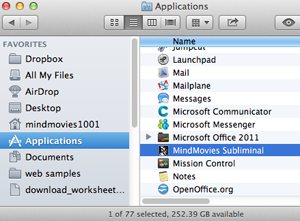
When the Mind Movies Subliminal player opens, you'll see this: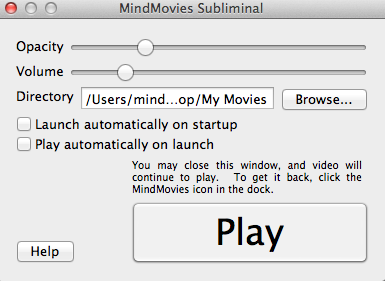
Click 'Browse', a new window will open
Click on 'Desktop'
On the right, scroll to find the folder 'My Mind Movies'
*** Click once, and only once on the 'My Mind Movies' folder. We do not want to navigate to inside the folder, rather we only want to select the folder that is holding the video. ***
Click 'Choose'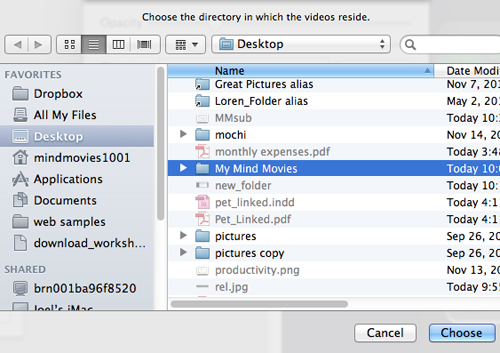
The folder with your video has now been selected, and you are ready to hit 'Play'
Related Articles
Download A Matrix Mind Movie To Kindle Fire
From the Kindle Fire home screen choose the 'Web' option Log in to your Mind Movie Matrix Account: Mind Movies Matrix Website Press 'Download for Mobile' The download process will begin. You can see the status of the download by pressing the ...What Makes Mind Movies Matrix Different?
The Matrix program is so different on so many levels from anything you've experience and here is why... It takes advantage of the understanding that for every issue you have, you also must have a solution (nature always seeks balance). It is based on ...Matrix Login Error
Usernames and passwords are upper and lower case sensitive. Check to make sure there are no extra spaces before or after your entry. Forgot your password? You can click to have your password reset on the Matrix login page. A new password will be sent ...Matrix vs MM4.0
Mind Movies 4.0 is a creation kit that allows you to create your own mind movie (you may use your own photos and choice of music tracks) that can be as specific to your life as you make them. Some people prefer to make their own Mind Movies filled ...Matrix Listening Hints
For best results try these listening hints for Mind Movies Matrix Schedule at least a couple of times everyday to experience the MMM. This will help your mind/body to come to expect its use and accept your listening as a “habit” that will be easier ...