Create A Copy Of Your Mind Movie
A copy of your Mind Movie video can be created so that you can edit and make changes to the new version while keeping the original version in your video list.
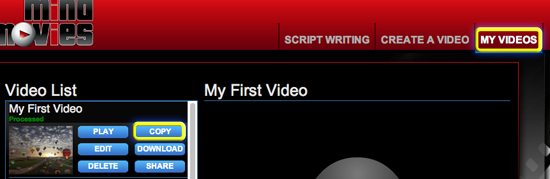
To create a copy of your Mind Movie:
Click 'My Videos'
In the Video List click 'Copy'
A duplicate version will appear in your Video List with the title "Copy of (your original video title)"
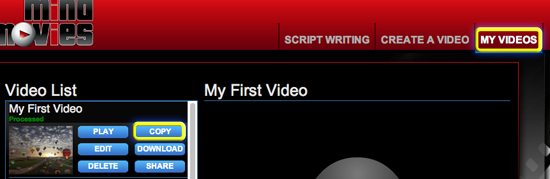
Related Articles
Download A Mind Movie
Click on the 'My Videos' tab in the top right navigation area. You will see a list of your videos appear in 'Video List' if you have previously saved a video. If your video is 'Processed', you can click on the title or thumbnail of that Mind Movie, ...Creating Your First Mind Movie
Login to your Mind Movies account - Mind Movies Click 'Create A Video' STEP 1 Pictures On the left side there is a large selection of categories starting with "Audacious Goals" and ending with "Wealth & Money." Click on any category to load related ...Can I Create Mind Movies Using My iPad?
Mind Movies software requires Adobe Flash Player. Unfortunately, Apple's iPad does not support Adobe Flash Player. While you are not able to create Mind Movies on iPad, you can create Mind Movies on your computer, then copy your downloaded Mind Movie ...Can I Create Mind Movies Using My Tablet?
Mind Movies software requires Adobe Flash Player. As long as Adobe Flash Player is installed on your tablet, you can log in to your Mind Movies account and create movies directly on your tablet. To installing Adobe Flash Player on your tablet, try ...Ideal Length Of A Mind Movie
The ideal length for a Mind Movie is approximately 25 slides. The movie will play for about 90 seconds. We recommend creating one movie per aspect of your life i.e. health, relationships, money, weight loss, etc.