Add / Change The Title Of A Mind Movie
Click 'My Videos'
From the Video List, click on the video that you wish to change/add the title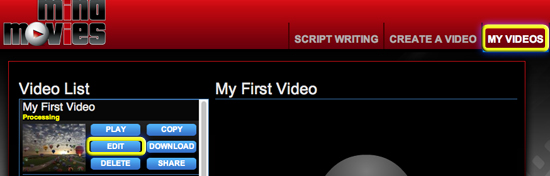
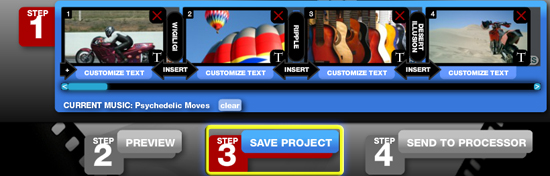
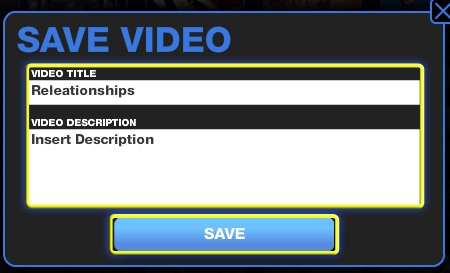
Click 'Edit'
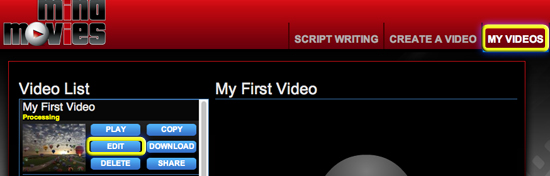
Click Step 2 'Save Project'
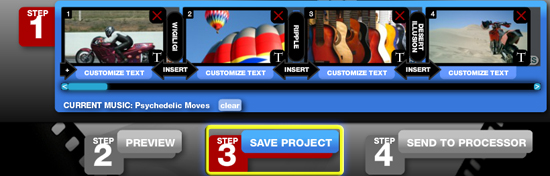
A pop up window will appear
Enter your Video Title and Video Description
Click 'Save'
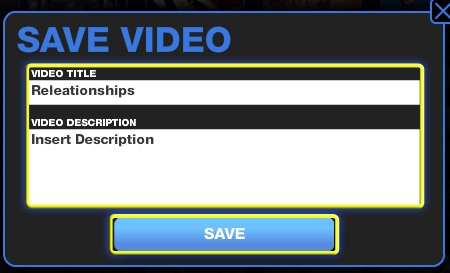
Related Articles
Add Mind Movie Videos To iTunes / iPad / iPod / iPhone
Step 1. Download your Mind Movie To Your Computer In Mind Movies Click 'My Videos' Select the video thumbnail you wish to transfer to your device Click 'Download' > 'Mac / I-Tunes'. A freshly downloaded video file (downloaded-mind-movie.mov) is now ...Adjust / Change The Length Of A Mind Movie
Adjusting the length of a Mind Movie can be done several different ways. Add or remove images from your timeline Change display time for individual images Adjust the overall timeline to match the length of the music Set a uniform time for all images ...Download A Mind Movie
Click on the 'My Videos' tab in the top right navigation area. You will see a list of your videos appear in 'Video List' if you have previously saved a video. If your video is 'Processed', you can click on the title or thumbnail of that Mind Movie, ...Creating Your First Mind Movie
Login to your Mind Movies account - Mind Movies Click 'Create A Video' STEP 1 Pictures On the left side there is a large selection of categories starting with "Audacious Goals" and ending with "Wealth & Money." Click on any category to load related ...Change Your Mind Movies Password / Email
Changing your password / email in Mind Movies Log in to your Mind Movies account In the upper right, click 'My Account' In 'Account Information' enter your new password / email and verify it Click 'Save New Password' / 'Save New Email'