Vcenter 6
Please check the below points if you're having problem with Vcenter discovery in OpManager.
1. Provide the same credential for the Vcenter in OpManager which is used for MOB connection/Vsphere client.
2. Ensure there is no special characters available in the password.
3. With Vcenter 6, Two new settings are now available under the ESXi Host Advanced System Settings page:
Security.AccountLockFailures:
Maximum allowed failed login attempts before locking out a user’s account.
Security.AccountUnlockTime:
Duration in seconds to lock out a user’s account after exceeding the maximum allowed failed login attempts
Sometimes it gets violates even if you provide valid credential then it will throw invalid Login exception. You can increase it from Configuration > Security
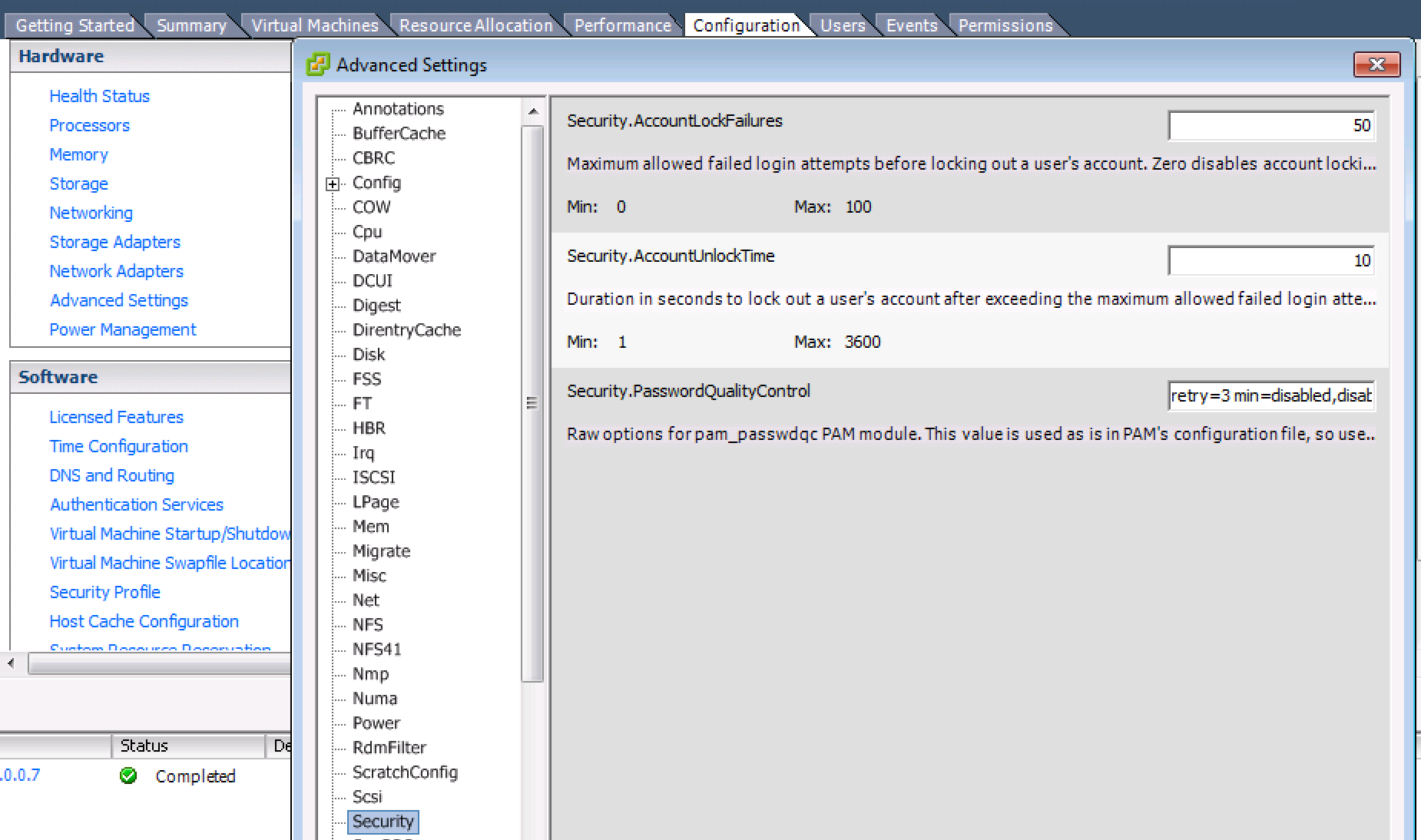
New to M365 Manager Plus?
New to M365 Manager Plus?
New to RecoveryManager Plus?
New to RecoveryManager Plus?
New to Exchange Reporter Plus?
New to Exchange Reporter Plus?
New to SharePoint Manager Plus?
New to SharePoint Manager Plus?
New to ADSelfService Plus?
Related Articles
Find the missing VMs and Hosts - VMWare
After the vcenter discovery if the VMs and Hosts are missing, query the below table and check select * from vwentitymomapping where entity_type = 'VirtualMachine'; select * from vwentitymomapping where entity_type = 'HostSystem'; When the MOID is -4, ...