Asset Manager Pro - Asset Transaction List Report
Transaction List Report
Product and Upgrade Info
Product: AssetManager Pro
Versions: 2017 (v6)
MYOB Upgrade Info: Includes NEW formatted MS Excel output
Overview
The Transaction List Report displays a list of asset transactions and their values. Filtering is for a range of assets, date range (within current year) and transaction type.The report can be displayed to screen, printed or extracted in MS Excel format.
Report Access
For information on how to access reports via the Index to Reports or via the AssetManager Pro Analyst click here.
Output Options
- Screen
- Print
- MS Excel
Filter Options
- Selected Asset Range (Select by Asset ID or Name)
- Report Period (Specific Data Range within Current Year)
- Transaction Type (Asset Acquisitions, Asset Disposals, Asset Write-Offs, Asset Revaluations, Balancing Charge, Pool Transactions, Second Element of Cost)
Report Level/Grouping Options
- None
Report Columns/Data
| Column/Data | Output Info |
|---|---|
| Date | Transaction Date (In DD/MM/YYYY format) |
| Asset ID | Up to 10 character Asset ID |
| Asset Name | Up to 50 character Asset Name |
| Transaction Type/Transaction Description | Asset Acquisitions, Asset Disposals, Asset Write-Offs, Asset Revaluations, Balancing Charge, Pool Transactions, Second Element of Cost, Assign to Low Value Pool. |
| Value | Value of the Transaction |
Excel Output
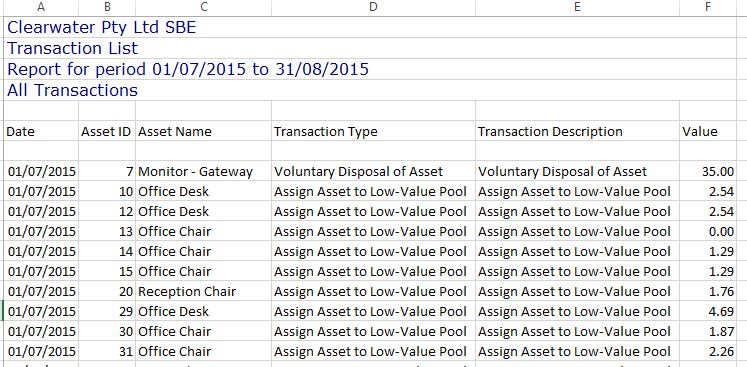
| Column/Data | Output Info |
|---|---|
| Date | Transaction Date (In DD/MM/YYYY format) |
| Asset ID | Up to 10 character Asset ID |
| Asset Name | Up to 50 character Asset Name |
| Transaction Type/Transaction Description | Asset Acquisitions, Asset Disposals, Asset Write-Offs, Asset Revaluations, Balancing Charge, Pool Transactions, Second Element of Cost, Assign to Low Value Pool. |
| Value | Value of the Transaction |
Related Articles
Disposing of an Asset
Disposing of an Asset Disposing of an asset usually refers to the sale of an asset. When you dispose of an asset you need to create an asset transaction to record the details of the disposal. There a number of rules governing the disposal of assets ...Asset Transaction Journal report
The Asset Transactions Journals report lists details of the transactions you have carried out on your assets such as disposal, write off and revaluation, and gives you the figures to enter into MYOB Accounting software or the accounting package you ...AssetManager Pro 2019 v8 Release Info
Overview Information on the AssetManager Pro 2019 (v8) Release. AssetManager Pro 2019 Upgrading from MYOB AssetManager Pro? If you are a current MYOB AssetManager or MYOB AssetManager Pro user you will find a lot has changed with AssetManager Pro! ...Setting up Asset Groups
Each asset group, , will be set up to include default accounts, depreciation methods, and the basis of depreciation calculations. By default, an asset will use the properties that are associated with the asset group to which it is assigned. As such, ...AssetManager Pro Depreciation by Asset Group Report
Asset Depreciation by Asset Group Report Depreciation Reports Product: AssetManager Pro Version: 2017 (v6) MYOB Upgrade Info NEW formatted MS Excel output NEW Additions, Adjustments and Disposals Columns on Level 1, Level 2 and Level 3 UPDATED ...